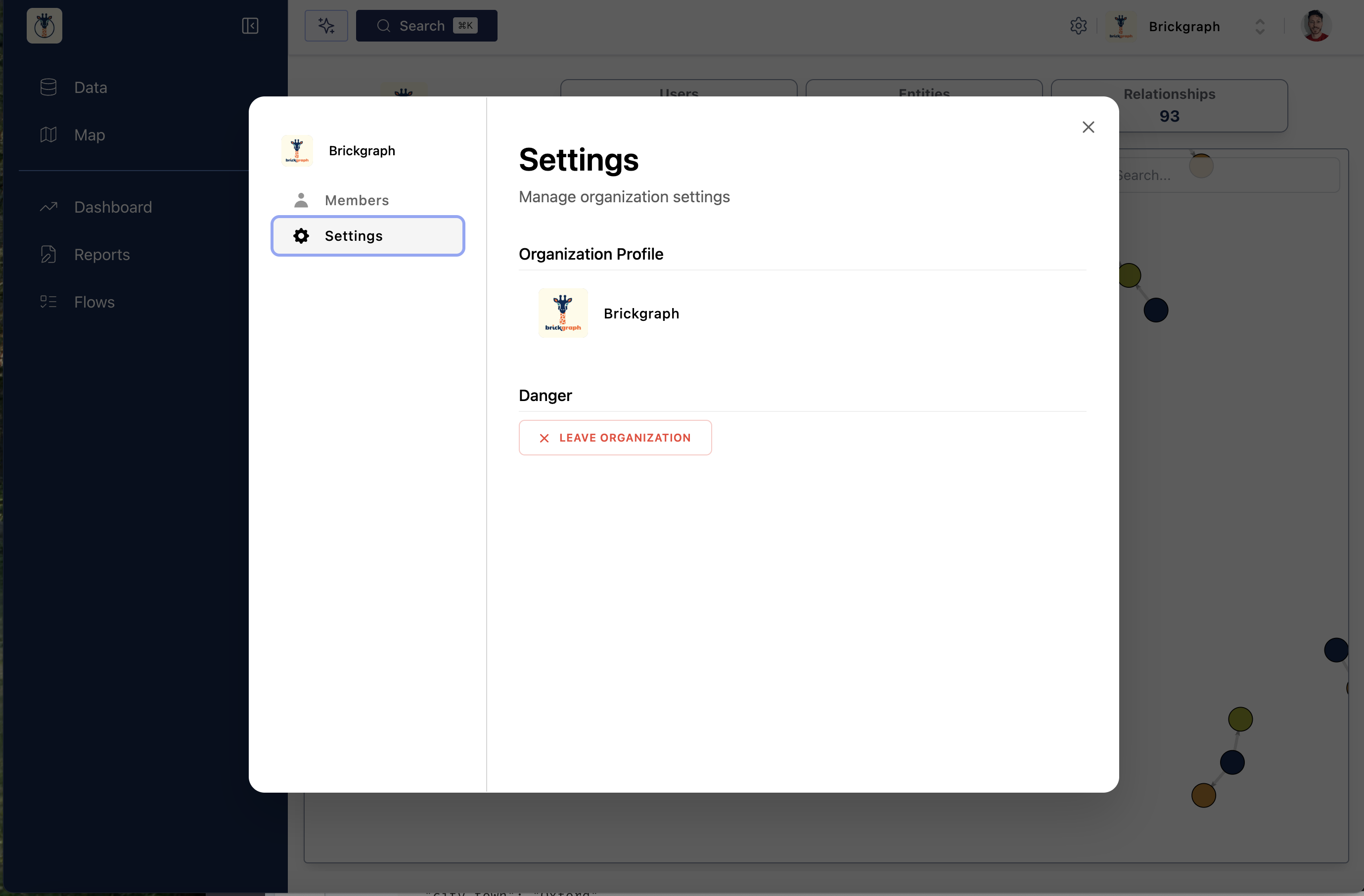Getting started with Brickgraph
Signing in
You can access Brickgraph at https://app.brickgraph.io. If you are not already signed in then you will be redirected to the Sign In page.
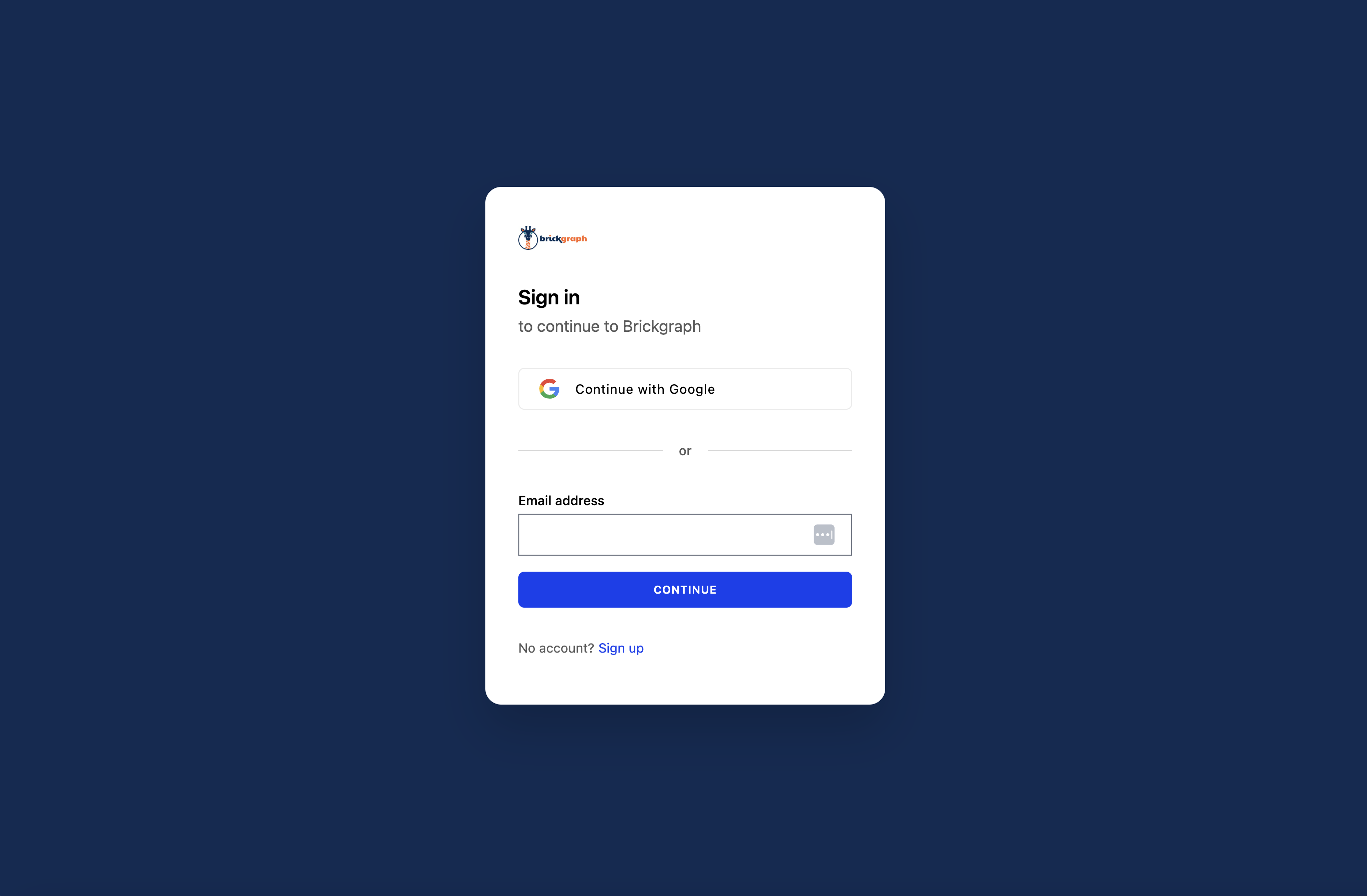
You can sign up using either an email or your Google account.
Signing Up
Brickgraph is currently in limited release so in order to sign up we kindly request you set up a demo session with the team here: link. You can also find this link at the sign-up page.
Account
If you'd like to update your account details simply click your profile icon in the top right corner of the top menu - then "Manage Account". Here you will have the option to modify your details, such as name, image, and add/edit email addresses. You will also see Security options - such as setting a password.
Organizations
If you are looking to create a new organization please follow the sign up flow above - after the demo call you will be off and running! If you are joining an organization and have "admin" permissions" than you can customise details about your organization by either clicking on the Organization Switcher in the top right of the top menu OR by selecting "Organization" from the Settings and Links (⚙️) dropdown menu.